吹き出しといえば「笑う」みたいな変な固定観念を持ちあわせています下山です。
今回は笑いながら記事を書きます。
:after擬似要素を使って吹き出しの作り方をまとめたンゴ。
要はdivに擬似要素で三角を付けてpositionで位置指定するだけです。
CSSで三角形を作るには
.sankaku {
border:10px solid transparent;
border-bottom-color:#369;
border-top-width:0;
width:0;
}
と書くと「▲」が描けます。
これをある要素(divとか)に擬似要素(:after)として追加してあげれば吹き出しになります。
CSSで吹き出し(上)
html
吹き出しちゃったプププー
CSS
.fukidasi_top {
width:200px;
background-color:#369;
border-radius:6px;
position:relative;
padding:30px;
color:#fff;
}
.fukidasi_top:after {
border:10px solid transparent;
border-bottom-color:#369;
border-top-width:0;
width:0;
top:-10px;
content:"";
display:block;
left:20px;
position:absolute;
}
CSSで吹き出し(下)
html
吹き出しちゃったプププー
CSS
.fukidasi_bottom {
width:200px;
background-color:#369;
border-radius:6px;
position:relative;
padding:30px;
color:#fff;
}
.fukidasi_bottom:after {
border:10px solid transparent;
border-top-color:#369;
border-bottom-width:0;
width:0;
bottom:-10px;
content:"";
display:block;
left:20px;
position:absolute;
}
CSSで吹き出し(右)
html
吹き出しちゃったプププー
CSS
.fukidasi_right {
width:200px;
background-color:#369;
border-radius:6px;
position:relative;
padding:30px;
color:#fff;
}
.fukidasi_right:after {
border:10px solid transparent;
border-left-color:#369;
border-right-width:0;
width:0;
right:-10px;
content:"";
display:block;
top:20px;
position:absolute;
}
CSSで吹き出し(左)
html
吹き出しちゃったプププー
CSS
.fukidasi_left {
width:200px;
background-color:#369;
border-radius:6px;
position:relative;
padding:30px;
color:#fff;
}
.fukidasi_left:after {
border:10px solid transparent;
border-right-color:#369;
border-left-width:0;
width:0;
left:-10px;
content:"";
display:block;
top:20px;
position:absolute;
}
色、大きさ等は適当に変更して使ってください。
IE8以上、その他のブラウザで表示できる予定・・・