前回の続きです。
Flexboxの色々なプロパティを見ていきましょう。
flex-direction
「flex-direction」は子要素の配置方向を指定するプロパティです。
基本になるhtml
<div class="default-flex">
<div class="box">Box 01</div>
<div class="box">Box 02</div>
<div class="box">Box 03</div>
<div class="box">Box 04</div>
</div>
row
初期値なので、特に何も指定はしません。
column(縦配置)
Box 01
Box 02
Box 03
Box 04
.default-flex {
display: flex;
margin: 0;
padding: 0;
background: #ff7096;
flex-direction: column; //これを追加
}row-reverse(横配置・並び順逆)
Box 01
Box 02
Box 03
Box 04
.default-flex {
display: flex;
margin: 0;
padding: 0;
background: #ff7096;
flex-direction: row-reverse; //これを追加
}column-reverse(縦配置・並び順逆)
Box 01
Box 02
Box 03
Box 04
.default-flex {
display: flex;
margin: 0;
padding: 0;
background: #ff7096;
flex-direction: column-reverse; //これを追加
}flex-wrap
「flex-wrap」は子要素の折り返しを指定できます。
基本になるhtml
<div class="default-flex-wrap">
<div class="box">Box 01</div>
<div class="box">Box 02</div>
<div class="box">Box 03</div>
<div class="box">Box 04</div>
<div class="box">Box 05</div>
<div class="box">Box 06</div>
<div class="box">Box 07</div>
<div class="box">Box 08</div>
<div class="box">Box 09</div>
<div class="box">Box 10</div>
</div>nowrap(初期値・折り返しなし)
Box 01
Box 02
Box 03
Box 04
Box 05
Box 06
Box 07
Box 08
Box 09
Box 10
.default-flex-wrap {
display: flex;
margin: 0;
padding: 0;
background: #ff7096;
}wrap(折り返し)
Box 01
Box 02
Box 03
Box 04
Box 05
Box 06
Box 07
Box 08
Box 09
Box 10
.default-flex-wrap {
display: flex;
margin: 0;
padding: 0;
background: #ff7096;
flex-wrap: wrap; //これを追加
}wrap-reverse(折り返し・逆)
Box 01
Box 02
Box 03
Box 04
Box 05
Box 06
Box 07
Box 08
Box 09
Box 10
.default-flex-wrap {
display: flex;
margin: 0;
padding: 0;
background: #ff7096;
flex-wrap: wrap-reverse; //これを追加
}「flex-flow」ショートハンド
上記の「flex-direction」と「flex-wrap」プロパティはショートハンドでまとめることができます。
例えば「縦並びの折り返しあり」の場合
.hoge {
flex-direction: column;
flex-wrap: wrap;
}
↓↓↓↓↓↓↓↓↓↓↓↓
.hoge {
flex-flow: column wrap;
}このようにスッキリ。
まとめ
今回のプロパティはあまり使い所はなさそうですけど、いつかどこかで役に立つかもレベルで頭の片隅にでも。
次回もFlexboxの続きを書きます。